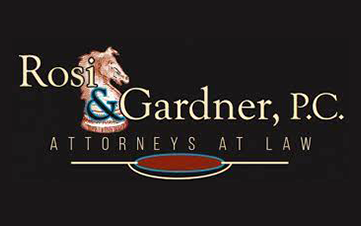In the midst of our hectic everyday lives, it may seem like a pain to take the extra moment to follow through with tedious, seemingly inconsequential security measures. This may seem especially unnecessary for an attorney, but the truth is, no one is immune to scams and other cyber breaches.
This January, an associate at a BigLaw firm transferred over $2.5 million dollars into a fraudulent account, after scammers impersonated employees of a mortgage company. Although roughly $800,000 recovered, it is still to be determined in court who is responsible for the remaining $1.7 million.
BigLaw firms are among the most prestigious of corporate law firms, offering some of the highest salaries in the legal field. The bottom line? If they can be “duped,” so can everybody else. We may feel that we can rely on our instincts to determine what is authentic and what is not, but as “good” technology continues to evolve, so do the tactics of these so-called “bad guys.”
Resolve Now to Build Cyber Safe Habits
You may find that once you get into the habit, these extra measures will become a quick and easy part of your routine. Here are some simple, yet effective, steps that you can take to secure yourself against scams:
- Keep in mind that scams can happy to anyone. It may seem unlikely that you will be targeted, but it is always possible.
Use your common sense, but don’t depend on it. If a phone call, email, or a link seems suspicious, listen to your gut. However, have measures such as Antivirus in place in the event that your security is breached. - Use Two-Factor Authentication when signing into important online accounts. For example, you can configure your settings so that websites require both a password and a code sent to your phone in order to log in.
- Update your software regularly. Those notifications may be a bother, and so may be stepping away for your device for a few minutes, but many updates also include new and improved security measures.
- Do not repeat your passwords, and change them regularly. If the password you use everywhere is compromised, then every that you used it for will be compromised.
- Consider a password manager program. So much of the seeming hassle of online security involves remembering all of those login credentials, for the sites you visit. A password manager is a piece of software that stores your passwords (much more securely than doing so with your browser) and locks them in a digital “vault.” You maintain a single master password, to log in to, and out of, the password manager. Once logged in, the manager can auto-fill your login credentials for all sites you desire. Some can even generate random, secure passwords for you, different for each site.
This list is not exhaustive, and we highly recommend that everyone spend some time to get educated on cyber security. But when in doubt, consider the following rule of thumb: take the time it takes, it takes less time (and in some cases, much less money).
Rosi & Gardner, P.C.
Latest posts by Rosi & Gardner, P.C. (see all)
- Is Collaborative Divorce the Right Choice for You? Exploring a Path to Amicable Separation - November 29, 2023
- Choosing Harmony: Why Opt for Collaborative Divorce Over Traditional Divorce - August 30, 2023
- Benefits of Mediated Divorce - May 24, 2023